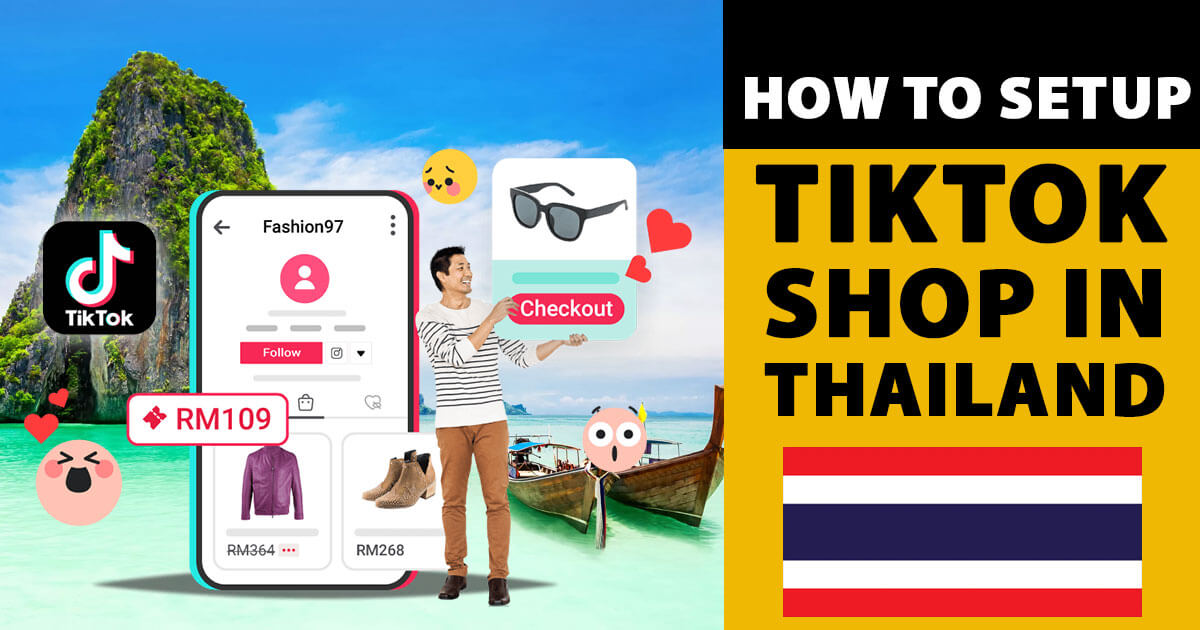TikTok has become one of the most popular social media platforms in recent years, with millions of users around the world. While TikTok is primarily designed for use on mobile devices, there are ways to use TikTok on your desktop computer.
Steps to install TikTok for desktops using different methods are:
Method 1: Use TikTok’s Website
The easiest way to use TikTok on your desktop is to visit the TikTok website. Here are the steps to do so:
- Open your web browser and navigate to www.tiktok.com.
- Once you’re on the TikTok website, you can browse and watch videos by scrolling through your For You page or searching for specific content using the search bar.
- You can also sign up for a TikTok account by clicking on the “Me” icon at the bottom of the screen and selecting “Sign Up.”
- While you can browse and watch videos on the TikTok website, you won’t be able to upload or create content. If you want to create content, you’ll need to use one of the other methods outlined below.
Method 2: Use an Android Emulator
An Android emulator is a software application that allows you to run Android apps on your desktop computer. Here are the steps to use an Android emulator to install TikTok for desktop:
- Download an Android emulator, such as BlueStacks or NoxPlayer, from the internet and install it on your desktop.
- Once the emulator is installed, open it and sign in with your Google account.
- From the emulator’s home screen, open the Google Play Store.
- In the Play Store, search for TikTok and click on the “Install” button to download and install the app.
- Once TikTok is installed, you can open it and sign in or create a new account to start using the app on your desktop.
Method 3: Use a Browser Extension
There are browser extensions available for Google Chrome and Mozilla Firefox that allow you to use TikTok on your desktop. Here are the steps to use a browser extension to install TikTok for desktop:
- Open your web browser and navigate to the Chrome Web Store or Mozilla Firefox Add-Ons.
- Search for a TikTok browser extension, such as TikTok Web or TikTok Downloader, and click on the “Add to Chrome” or “Add to Firefox” button to install the extension.
- Once the extension is installed, you can click on the extension icon in your browser’s toolbar to open TikTok.
- From there, you can browse and use TikTok as you would on a mobile device.
Conclusion
While there is no official TikTok app for desktops, there are several ways to use TikTok on your desktop computer. You can use the TikTok website to browse and watch videos, an Android emulator to install the app on your desktop, or a browser extension to use TikTok directly in your web browser. Each method has its own advantages and limitations, so you should choose the one that best suits your needs.
Frequently asked questions related to installing TikTok for desktop:
Is there an official TikTok app for desktops/PC?
No, there is no official TikTok app for desktops. However, there are different ways to access TikTok on your computer.
Can I use TikTok on my desktop without an Android emulator or browser extension?
Yes, you can use TikTok on your desktop by visiting the TikTok website. However, you won’t be able to create or upload content.
What is an Android emulator?
An Android emulator is a software application that allows you to run Android apps on your desktop computer.
Which Android emulator is best for using TikTok on desktop?
Some popular Android emulators for using TikTok on desktop include BlueStacks and NoxPlayer.
What are browser extensions?
Browser extensions are small software programs that can be installed in your web browser to add extra features or functions.
Are browser extensions safe to use?
Most browser extensions are safe to use, but you should only download and install extensions from reputable sources and always read the reviews before installing an extension.
Can I upload or create content on TikTok using an Android emulator or browser extension?
Yes, with an Android emulator or browser extension, you can upload and create content on TikTok from your desktop computer.