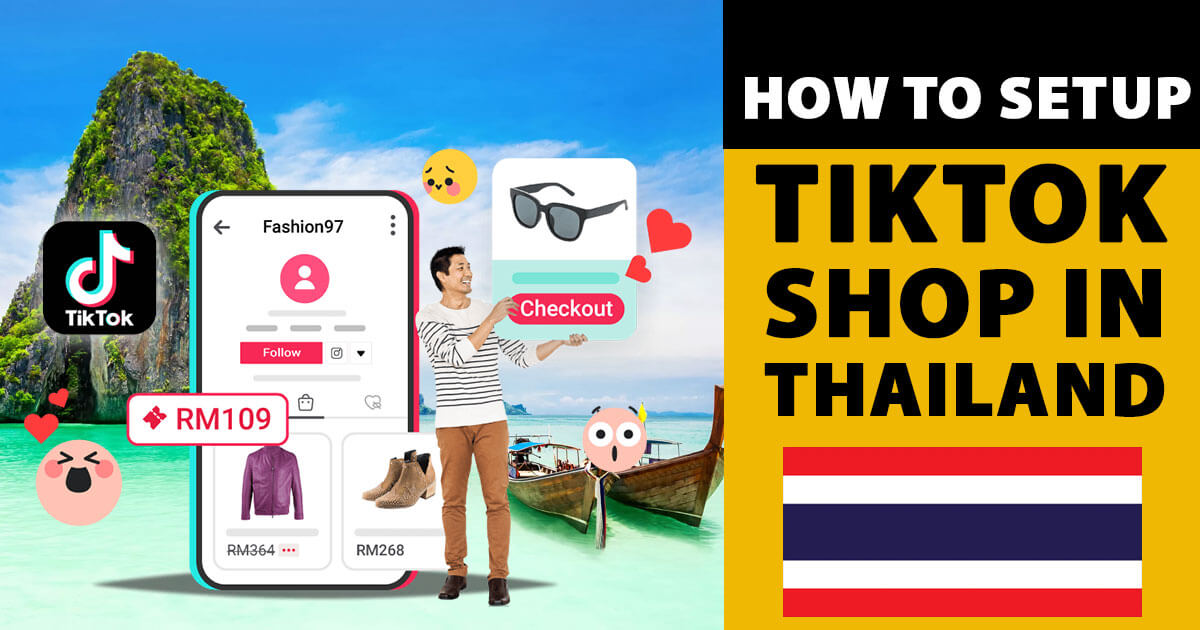Dropshipping is a popular e-commerce business model that allows entrepreneurs to sell products without holding inventory. TikTok, on the other hand, is a social media platform with over 1 billion active users. Combining the two can create a powerful marketing tool for dropshipping businesses.
Easy Steps to Start Dropshipping with TikTok are:
Step 1: Choose a Niche
The first step in dropshipping with TikTok is to choose a niche. A niche is a specific product category or market segment. Choosing a niche will help you identify your target audience and create content that appeals to them. Research different niches and find one that you are passionate about and has a high demand.
Most viral niches for TikTok dropshipping are:
- Fashion and accessories
- Beauty and skincare
- Home decor and DIY
- Fitness and wellness
- Pet supplies and accessories
- Tech gadgets and accessories
- Novelty and quirky products
- Gaming and entertainment merchandise
- Outdoor and camping gear
- Baby and children’s products.
Step 2: Find a Supplier
Once you have chosen a niche, the next step is to find a supplier. A supplier is a company that manufactures or supplies products that you want to sell. Look for suppliers on platforms like Ali Express, Oberlo, and SaleHoo. These platforms have a wide range of products, and you can easily find a supplier that fits your needs.
Suppliers for TikTok Drop Shipping other than Ali Express, Oberlo, and SaleHoo are :
- CJ Dropshipping
- Spocket
- Modalyst
- Doba
- Wholesale2B
- Inventory Source
- Dropified
- Printify
- Sprocket Express
- Worldwide Brands
Step 3: Set up an Online Store
The next step is to set up an online store. You can use platforms like Shopify, WooCommerce, or BigCommerce to set up your store. Choose a domain name that reflects your niche, and create a professional-looking website that is easy to navigate. Make sure to include a payment gateway and shipping options for your customers.
Steps to create a dropshipping store with Shopify, WooCommerce, and BigCommerce:
Shopify:
- Sign up for a Shopify account and choose a pricing plan.
- Choose a theme for your online store and customize it.
- Add your products to your store using the Oberlo app or manually.
- Set up your payment gateway and shipping options.
- Test your store and launch it.
WooCommerce:
- Install WordPress and set up a hosting account.
- Install and activate the WooCommerce plugin.
- Choose a theme for your online store and customize it.
- Add your products to your store using the AliDropship plugin or manually.
- Set up your payment gateway and shipping options.
- Test your store and launch it.
BigCommerce:
- Sign up for a BigCommerce account and choose a pricing plan.
- Choose a theme for your online store and customize it.
- Add your products to your store using the AliExpress Dropshipping app or manually.
- Set up your payment gateway and shipping options.
- Test your store and launch it.
Each platform has its own set of features and benefits, so it’s important to research and compare them to find the best fit for your dropshipping business.
Step 4: Create TikTok Account
Once you have set up your online store, the next step is to create a TikTok account. Create a business account and choose a username that reflects your niche. Add a profile picture and a description that tells your potential customers what your business is all about.
Steps to create a TikTok account for dropshipping:
- Download the TikTok app from the App Store or Google Play Store.
- Open the app and click on the “Me” tab at the bottom of the screen.
- Click “Sign Up” and enter your email or phone number, and create a password.
- Complete your profile by adding a profile picture, username, and bio that includes information about your dropshipping business.
- Switch to a TikTok Pro account to access TikTok Analytics and other features.
- Start creating engaging content that showcases your dropshipping products and includes a call to action that directs viewers to your online store.
Step 5: Research Your Audience
Before you start creating content, research your audience. Find out what type of content they like and what they are interested in. Use tools like TikTok Analytics to track the performance of your content and see what resonates with your audience.
Steps to research your audience with TikTok Analytics:
- Switch to a TikTok Pro account by going to your profile settings and selecting “Manage my account”.
- Click on “Switch to Pro account” and follow the prompts to complete the setup process.
- Once your account is set up, go to your profile and click on the three-dot icon in the top right corner.
- Select “Analytics” from the dropdown menu.
- You can now access information about your audience, including demographics, location, and behavior.
- Use this information to tailor your content to your target audience, optimize your hashtags, and identify areas where you can improve your performance.
Some specific data points to look for in TikTok Analytics include:
- Gender breakdown of your audience
- Age range of your audience
- Location of your audience
- Time of day when your content performs best
- Average watch time for your videos
- Popular videos by engagement rate
Step 6: Create Engaging Content
Now that you have researched your audience, it’s time to create engaging content. TikTok is a platform that thrives on creativity, so don’t be afraid to experiment with different formats and styles. Use trending hashtags, add music and effects to your videos, and create content that is entertaining and informative.
Step 7: Promote Your Products
Once you have created engaging content, it’s time to promote your products. Include links to your online store in your TikTok bio and video captions. You can also use the “Shop Now” feature on TikTok to promote your products directly from your videos.
Step 8: Analyze Your Performance
Finally, analyze your performance. Use TikTok Analytics to track the performance of your content and see what is working and what is not. Use this information to optimize your content and make informed decisions about your dropshipping business.
Frequently Asked Questions About Dropshipping with Tiktok
Q: What is dropshipping?
A: Dropshipping is an e-commerce business model where entrepreneurs sell products without holding inventory. The products are shipped directly from the supplier to the customer.
Q: Can I start dropshipping with TikTok?
A: Yes, TikTok can be a powerful marketing tool for dropshipping businesses. You can create engaging content and promote your products on the platform.
Q: How do I choose a niche?
A: To choose a niche, research different product categories and market segments. Find one that you are passionate about and has a high demand.
Q: How do I find a supplier?
A: You can find a supplier on platforms like AliExpress, Oberlo, and SaleHoo. These platforms have a wide range of products, and you can easily find a supplier that fits your needs.
Q: Do I need a website to start dropshipping with TikTok?
A: Yes, you need a website to start dropshipping with TikTok. You can use platforms like Shopify, WooCommerce, or BigCommerce to set up your online store.
Q: How do I create engaging content?
A: To create engaging content, research your audience and find out what type of content they like. Use trending hashtags, add music and effects to your videos, and create content that is entertaining and informative.
Q: How do I promote my products on TikTok?
A: You can promote your products on TikTok by including links to your online store in your bio and video captions. You can also use the “Shop Now” feature on TikTok to promote your products directly from your videos.
Q: How do I analyze my performance?
A: You can analyze your performance on TikTok by using TikTok Analytics. Track the performance of your content and see what is working and what is not. Use this information to optimize your content and make informed decisions about your dropshipping business.
In conclusion, dropshipping with TikTok can be a powerful marketing tool for e-commerce businesses. By following these steps, you can start dropshipping with TikTok and create a successful online business. Remember to choose a niche, find a supplier, set up an online store, create engaging content, promote your products, and analyze your performance.